If you are using an Android device and don’t know much about lots of tech side then this post will help you. When you browse a lot on your Android device at times your internet browser may become slow and little messy. The best option may be to reset your browser which set it back as you have used it for the first time. In this post I will explain how to reset your Android browser.
1. First you need to go inside/open your browser.
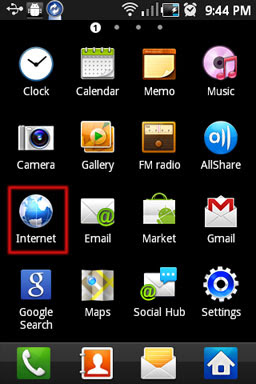
2. Now click the menu button on your phone which will display your browser options where you need to select More.
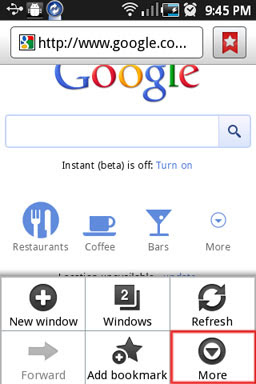
3. Now scroll down till you find Settings.
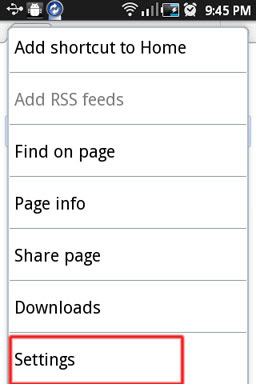
4. From the options scroll down till you find Reset to default.
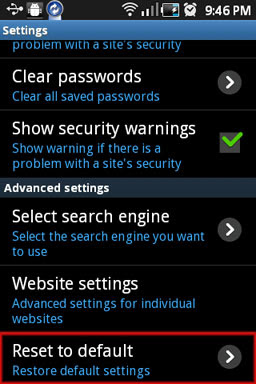
5. Tap on this which will ask you to confirm saying “Settings will revert to default values”, click OK to confirm and that it.
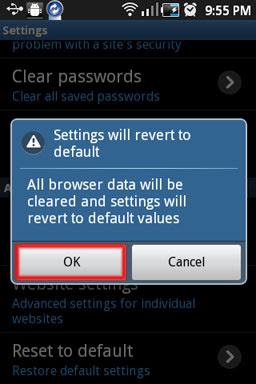

0 komentar:
Post a Comment